There are a lot of blog challenges going on these days. If you participate they ask you to link to your post in a comment. Now if you're good at editing things, the easiest way is to copy this line into the comment form and edit...
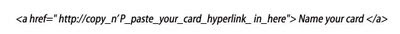 If you can't do this, then follow the steps below.
If you can't do this, then follow the steps below.This is how you make a clickable link in Blogger so that it looks like this.
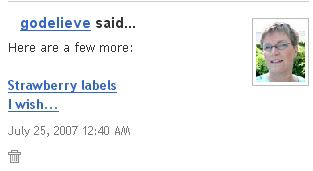
First:
find the URL of your post. If you hover over the date below your post, it says "Permanent link", (red part on the image below) right-click on the date and choose "copy shortcut" from the drop down menu. In new blogs you can right click on the post's title and select "copy shortcut" , or just open the post and copy the URL in the address line on top of the page.
 Then, Go to the comments section and start writing your message. Then type what you see in the picture below, don't forget the quotation mark.
Then, Go to the comments section and start writing your message. Then type what you see in the picture below, don't forget the quotation mark.

Paste the URL (the red part in the picture below) right after the quotation mark.
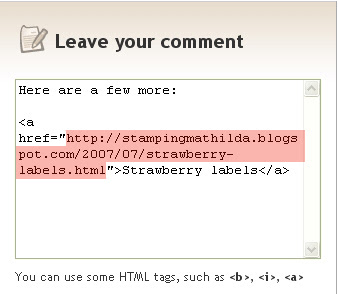 Add the rest of the text, the colored part in this picture: quotation mark, bracket, what people will see in the comment (green part here)...
Add the rest of the text, the colored part in this picture: quotation mark, bracket, what people will see in the comment (green part here)... And this is how it looks in the comment
And this is how it looks in the comment
Hi Jo just trying out your link instructions hope you dont mind
ReplyDeleteI'll hopefully link to my ff challenge card fingers crossed
mycard
here goes
Emma xxx
hi jo just trying it out fingers crossed..lol
ReplyDeletemy card
Excellent instructions! My problem is solved, thank you for your help:)
ReplyDelete